Sconfig is a great program on Windows Server 2016 and newer for administration of a server. It is not the only way to administer items like the network, updates, and domain but it is the easiest in command line. I recommend using sconfig when setting up a new Windows server and especially a Windows Core server.
After typing “sconfig” in a windows command line or PowerShell console this is your main screen.
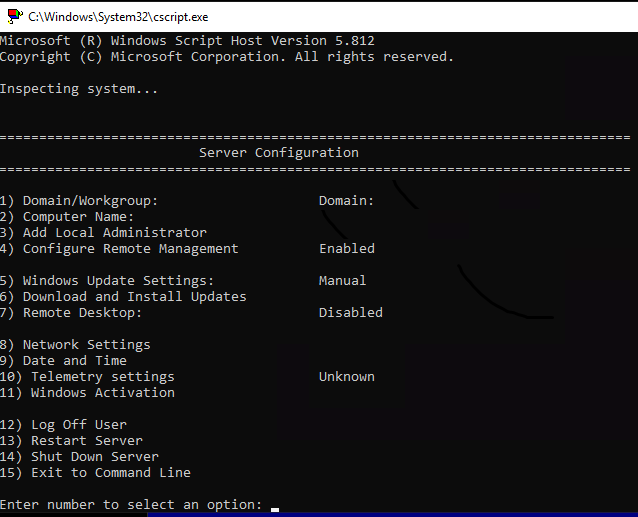
At the beginning, the initial option is used to change the domain or workgroup.
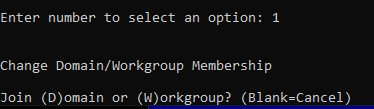
Secondly, the next option allows you to change the computer name.
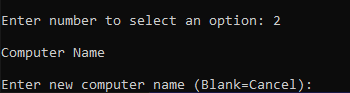
The third option is for adding local administrators.
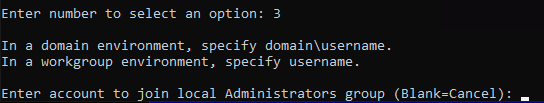
The fourth option is for configuring remote management.
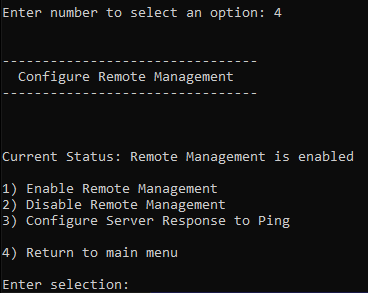
Additionally, option five lets you change windows update settings.
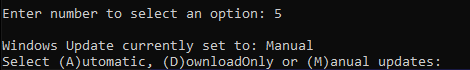
The sixth option lets you start to download and install Windows updates.
The seventh option is for setting remote desktop.
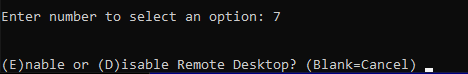
The eighth option is for changing network settings.
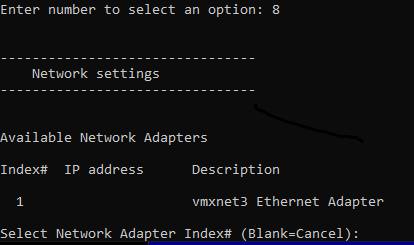
The ninth option brings up the window for date and time. The tenth option is for telemetry settings, do you want to send data to Microsoft?
Finally, the eleventh setting is for Windows activation.
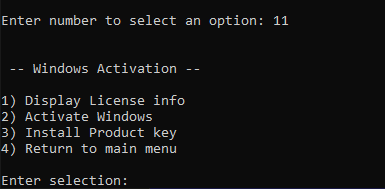
The last four options are self explanatory for maintaining the server. I found this useful for managing Windows servers. The next time you spin up a new Windows server use “sconfig” and save some time.
Here is Microsoft’s article on ‘sconfig’: https://docs.microsoft.com/en-us/windows-server/get-started/sconfig-on-ws2016
Check out my last blog relating to PowerShell here.
Enter your address to subscribe to this blog and receive notifications of new posts!

You must be logged in to post a comment.