How to start Veeam SOBR job? Note: this is for Veeam version 9.5 update 4 / 4a. If you are using a scale out repository with Veeam and have setup that repository with object cloud storage, then you may notice a SOBR tiering job. First off, this job will periodically run every four hours as set by Veeam.
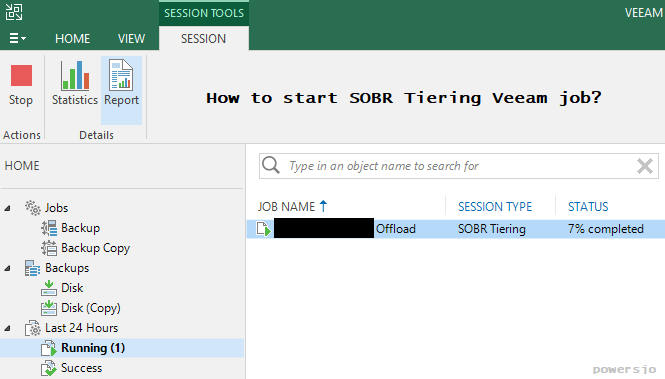
Next, I found out that there is a Powershell command built in that will allow you to start Veeam SOBR job. It is clearly listed on Veeam’s help site.
Finally, here is the Powershell command(s) that I used to initiate a SOBR Tiering job.
Add-PSSnapin VeeamPSSnapin
$repository = Get-VBRBackupRepository -ScaleOut
Start-VBRCapacityTierSync -Repository $repository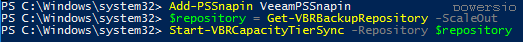
After the job runs the output looks like this:
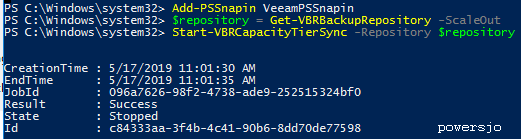
Some quick notes.
- The job will only push incremental and full backups to your capacity tier once the files are not primary in the scale out repository. These will be the ‘father’ or ‘grandfather’ tier backup files.
- In addition, you set how long the backup files stay in the local scale out repositories in the settings for the scale out repository.
- Even if you set the local retention for one day, the SOBR Tiering job will not necessarily offload. Veeam waits until the old backups have a separate full backup.
- Selecting “Active Full” does not count towards the father, grandfather retention. Therefore, Veeam must initiate the full backup itself based on the backup or backup copy job settings.
- The post is for Veeam version 9.5 update 4 / 4a, keep in mind Veeam could change the caveats and features in future releases.
*Edit*
If you have more than one Scale out repository use this:
Add-PSSnapin VeeamPSSnapin
$repository = Get-VBRBackupRepository -ScaleOut | Where-Object {$_.name -eq "Name of Scale out Repo"}
Start-VBRCapacityTierSync -Repository $repositoryCheck out my previous post on Veeam here.
Find out more about Veeam and capacity tier information here.
Enter your address to subscribe to this blog and receive notifications of new posts!

You must be logged in to post a comment.