First, ensure you have the right ESXi “offline bundle” from VMware. In my example, I have a Dell server. In order to update ESXi we need the DellEMC custom image from VMware. At the time of this blog, the most update to date image in the 6 series is 6.7 update 3.
Next, upload the zip file to a datastore on the server. Alternatively, any repository that is mapped on the ESXi host.
Ensure all vms are off or are migrated off of the host. Then, put the host into maintenance mode by right clicking, then select “Enter maintenance mode”.
Ensure SSH and the ESXi shell services are running by going to manage > Services > right click each service and select “Start.”
Login to the host to update ESXi with a SSH session. If you are on windows you can use a program like putty to create that session.
First, I recommend testing the update with the –dry-run tag. *Be sure to put your real datastore path and filename in.*
esxcli software vib update -d /vmfs/volumes/datastore/esxi-update.zip --dry-run Provided it runs well remove the –dry-run tag and then the update will complete. Finally, you will see something like this.
Type ‘reboot’ and the host should start up with the new ESXi update.
If you run into image profile issues check out this article from VMware. https://kb.vmware.com/s/article/56145
Check out my previous blog with VMware here.
Enter your email address to subscribe to this blog and receive notifications of new posts!
People get crypto to read and post blogs. Publish0x is like Medium but the author and the reader get tips. Use my referral link below and check it out.
God bless you!

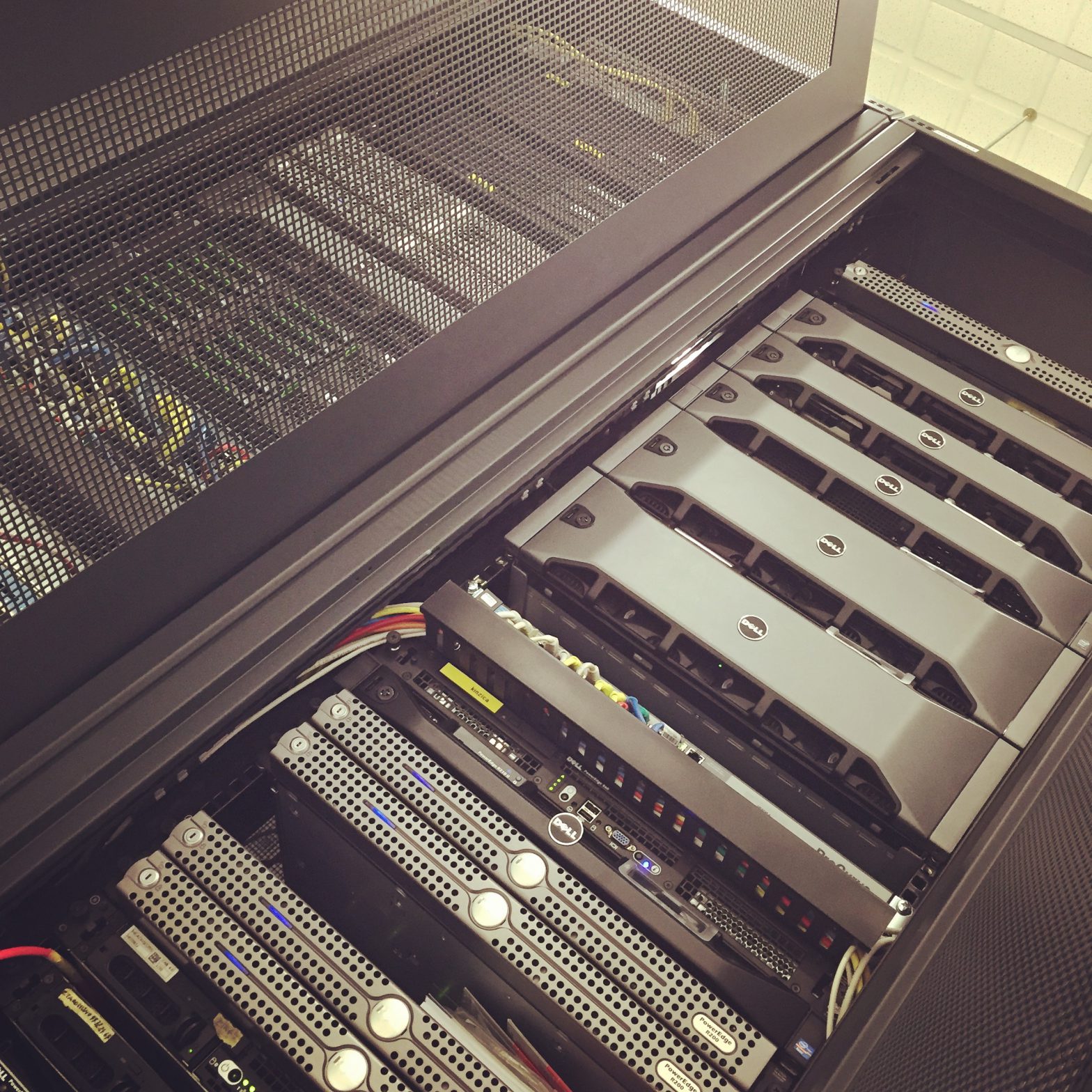
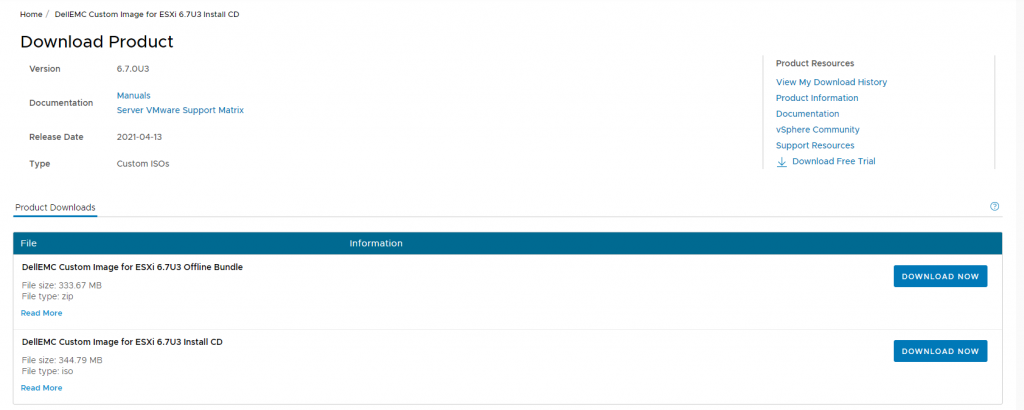
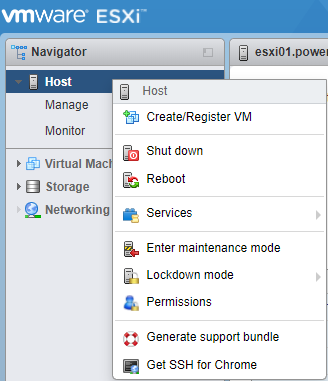
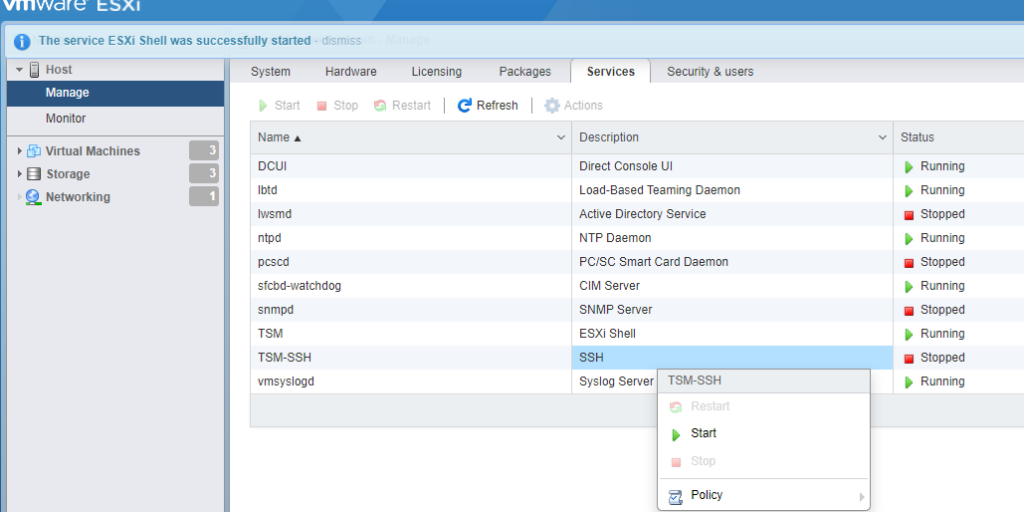
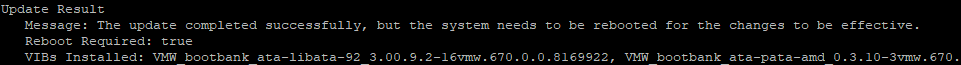
You must be logged in to post a comment.