How to grant remote access OpenVPN on pfsense. In my home network I wanted to create a virtual private network (vpn) to allow me to access my home servers remotely. In this working blog I go through the steps I took.
Part 1
After logging into pfsense, go to VPN > OpenVPN.
Next, select wizards:
I left the first option to ‘Local user access’.
Yes, the next step goes right to step 5 of 11. If you have a certificate authority (CA) proceed, otherwise you will have to setup a CA.
Next select the server certificate.
CA setup (if needed):
Enter in your self sign details for a CA as appropriate.
Next I used mostly default settings on the server setup.
Be sure to add in the network for the vpn connection and the network that the vpn has access to. Example: tunnel network is 192.168.1.0/24, local network is 192.168.0.0/24.
Next are the client settings.
Following that I setup the firewall rules:
Part 2
Now that you have an OpenVPN setup, you need to export the client configuration. However, this feature is not part of pfsense by default. You may need to add the OpenVPN client export package to your pfsense. The following is how you accomplish that.
Go to System > package manager.
Navigate to available packages
Scroll down or search for openvpn, install openvpn-client-export.
Confirm and install the package.
Part 3
Now you can export the client and install on your device of choice.
Go to VPN > OpenVPN > Client Export.
Scroll down and download the installer for the device you need the OpenVPN client.
Note this is the config for the OpenVPN, not the whole program installer. For the installer go here: https://openvpn.net/community-downloads/
Login with your credentials for the user you setup the VPN for and you should get an IP and be connected! Congratulations, you have remote access OpenVPN on pfsense.
Check out my previous blog post here.
Enter your email address to subscribe to this blog and receive notifications of new posts!
If you enjoy this blog check out my affiliate links here to support this site: https://powersjo.com/powersjo-affiliate-links/
God bless you!


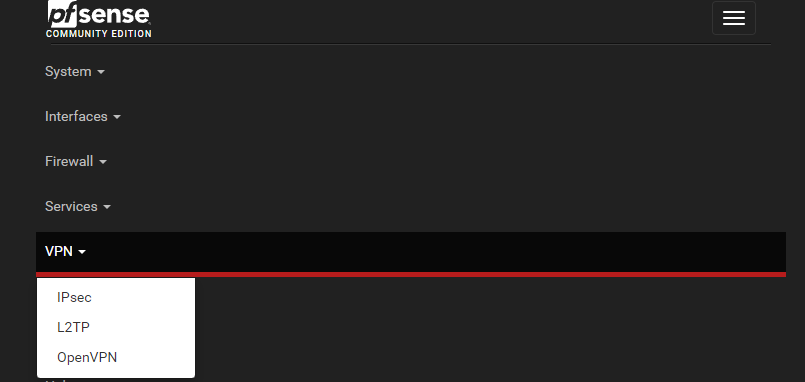
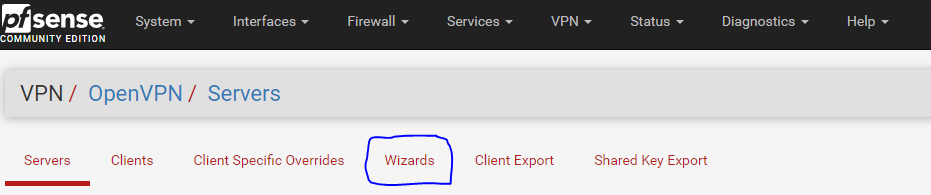
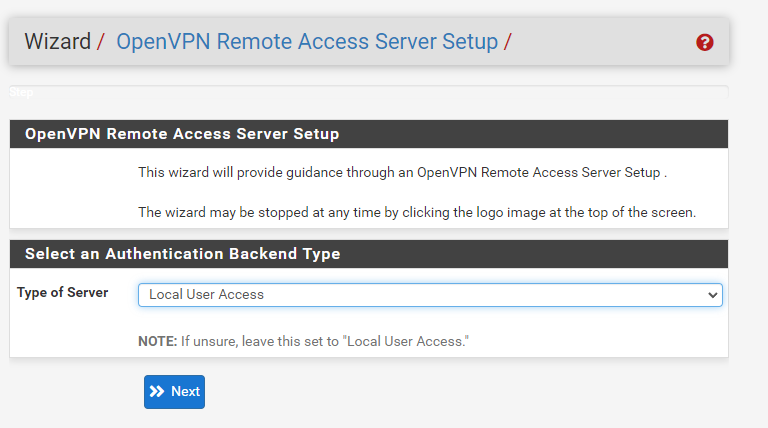
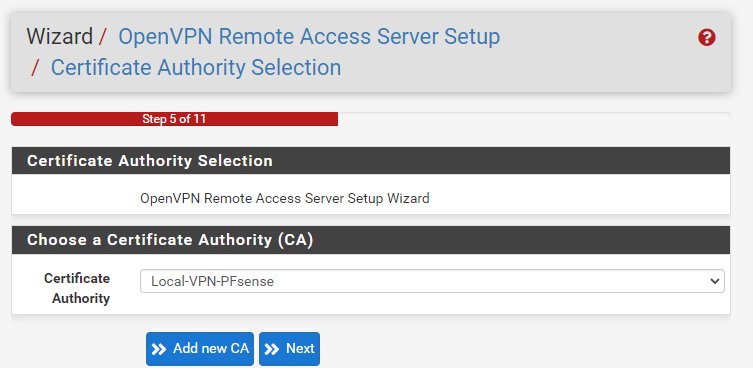
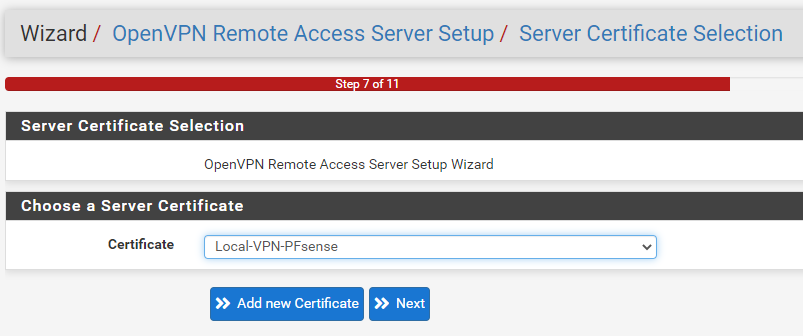

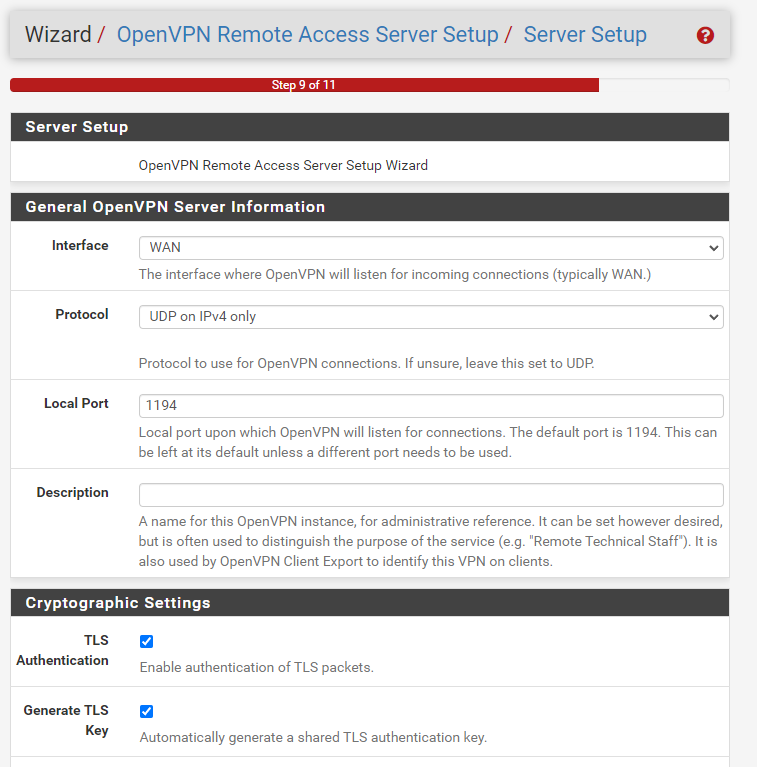
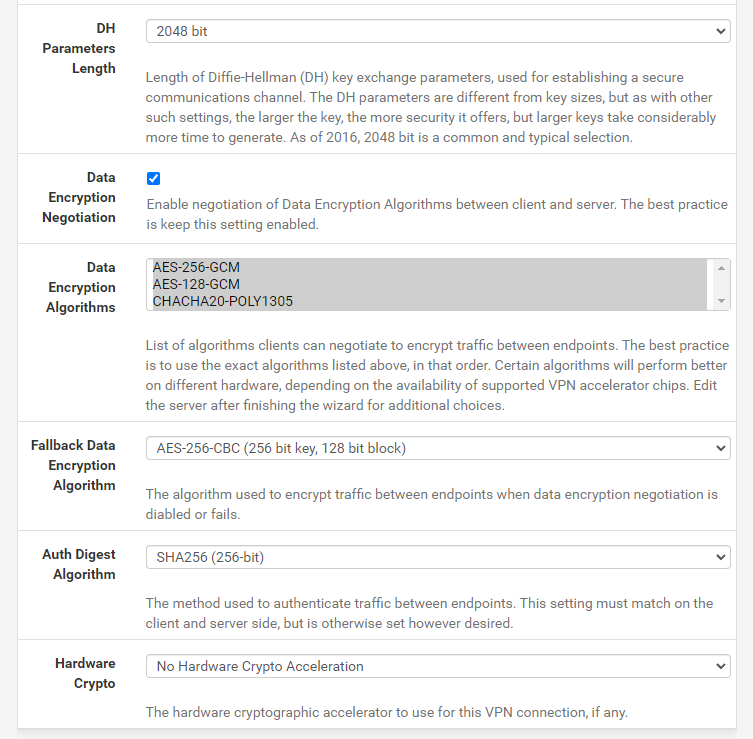
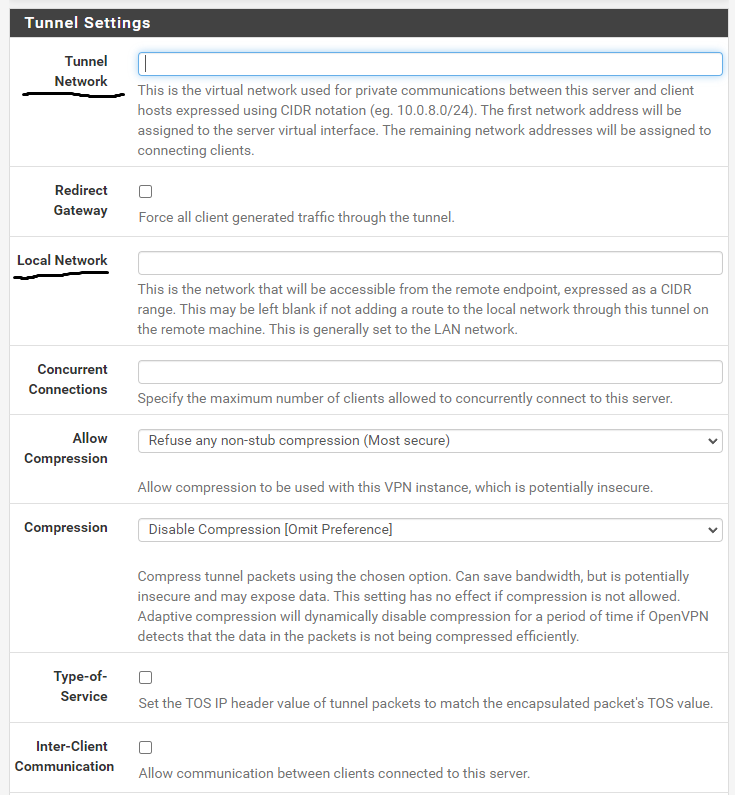
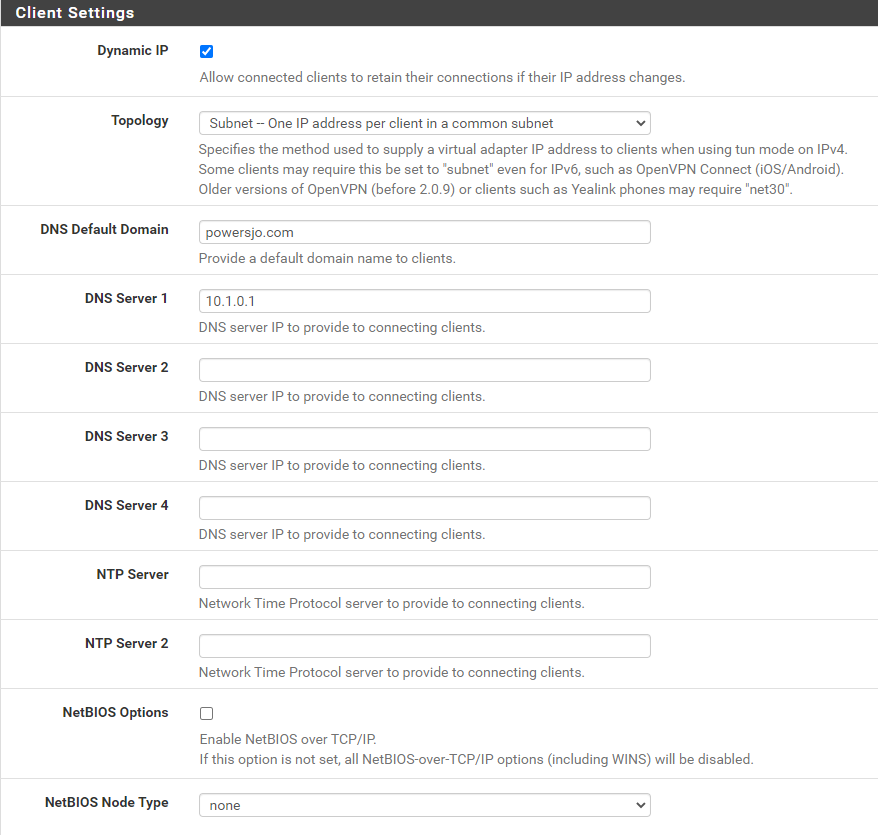
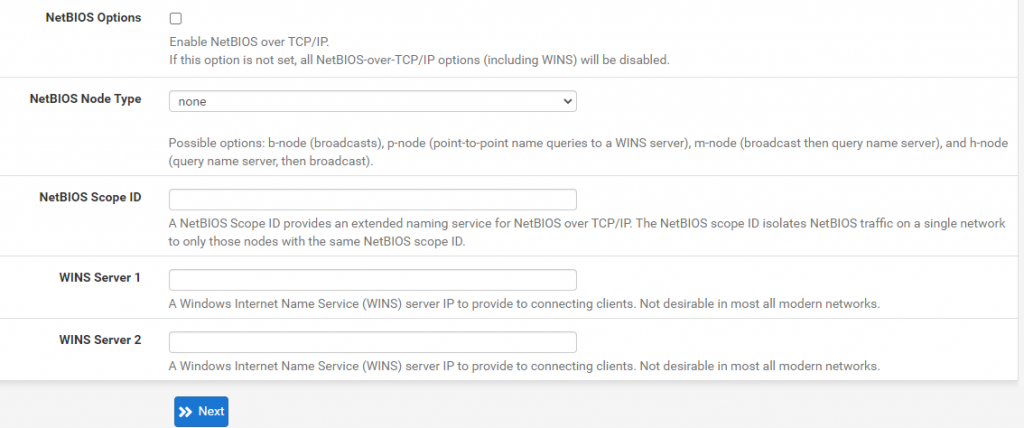

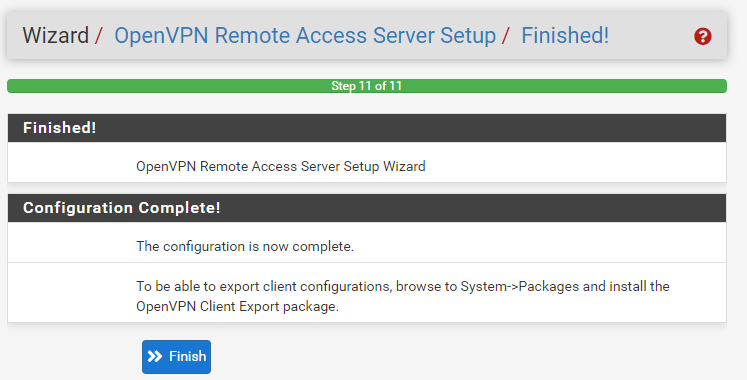
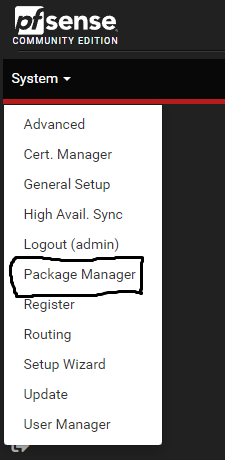
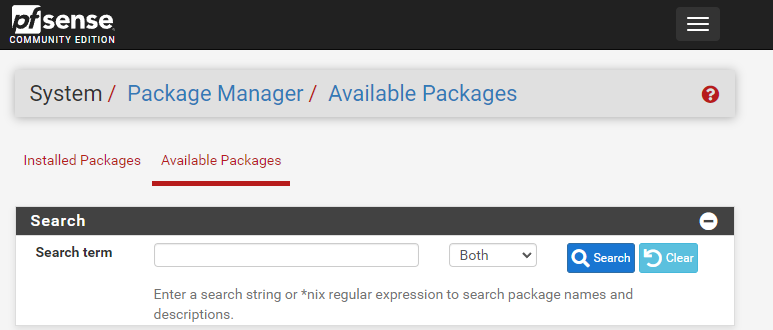

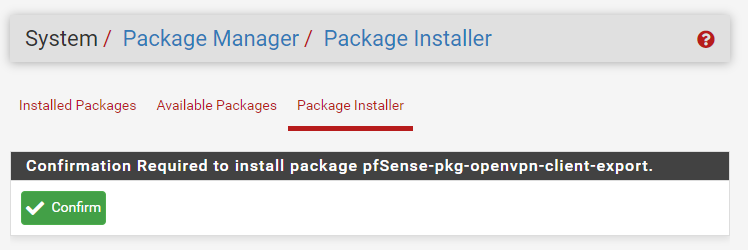
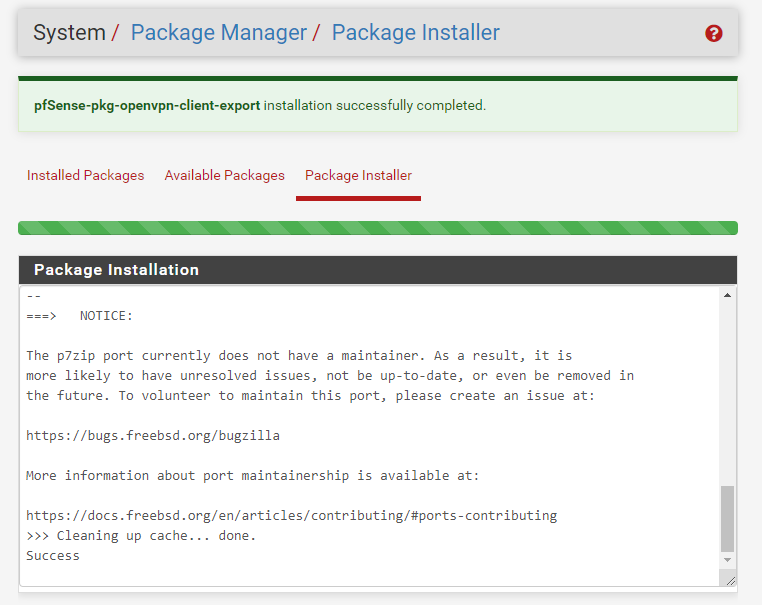
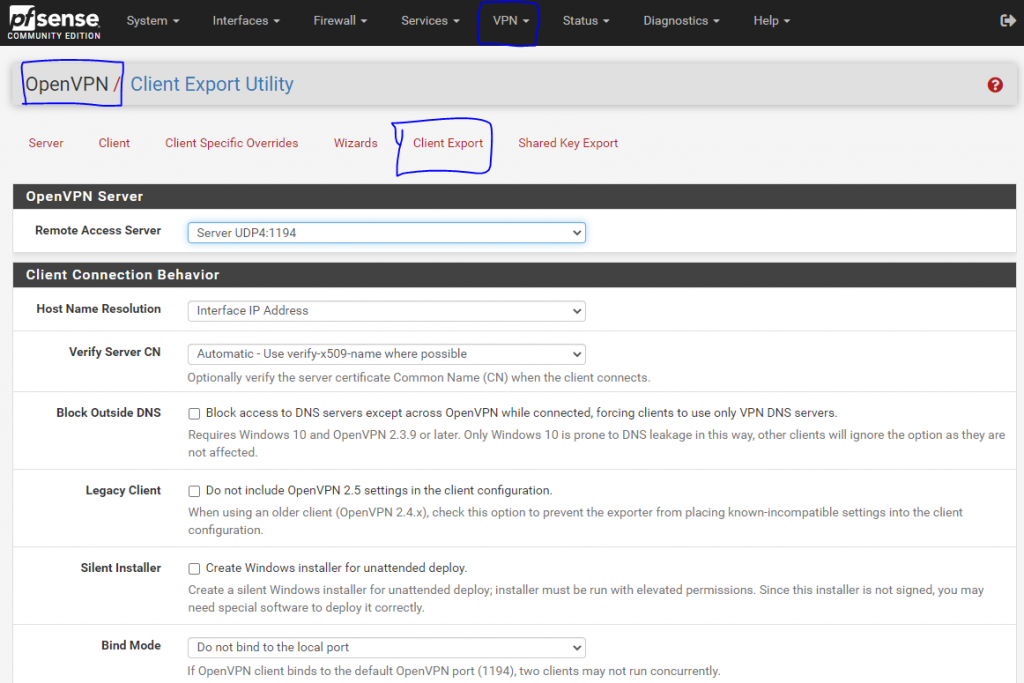
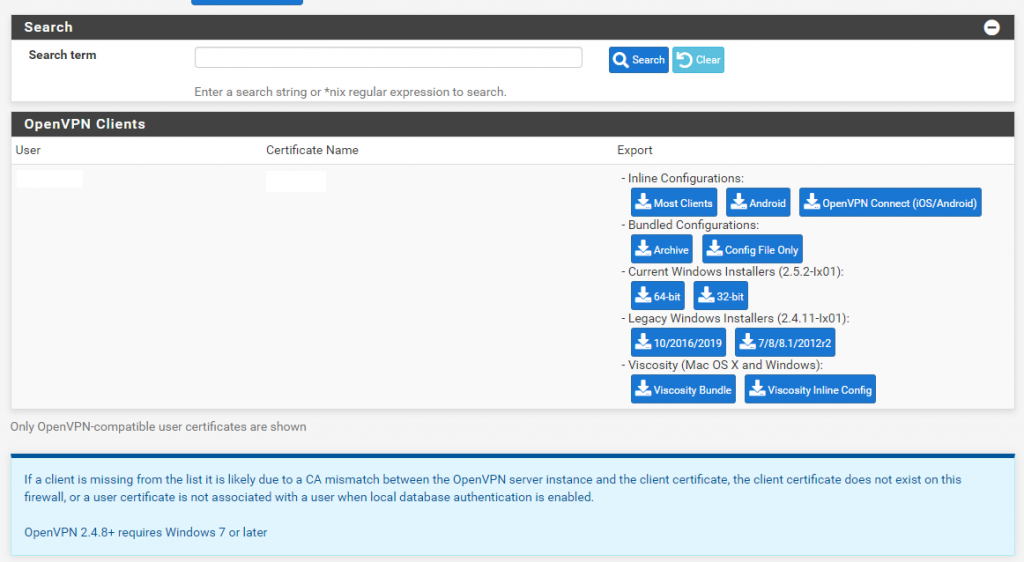
You must be logged in to post a comment.